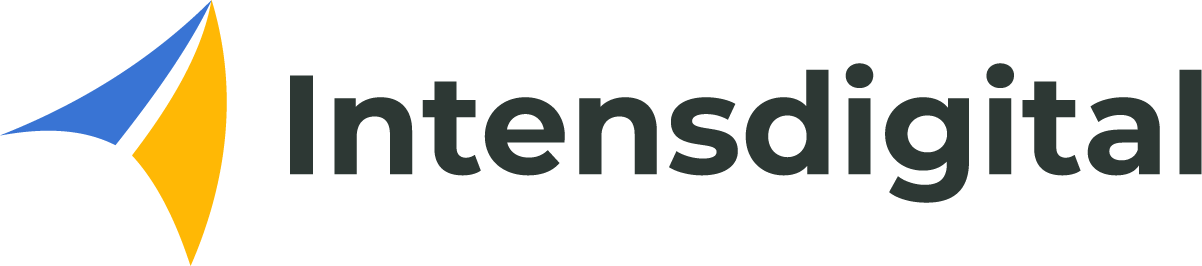With more than 3 billion users, Facebook is one of the most powerful social media platforms for e-commerce businesses. For its huge user base, this platform has always been the first choice of the marketers. This social media giant is constantly including new tools to help marketers and the Facebook pixel is one of the latest and must-use tools for every marketer.
Facebook ads have already proved their worth and every marketer is using them for growing new and existing businesses. Facebook pixel came as a blessing in this field and with its features, it has completely changed how advertisers track, retarget, and optimize ad effectiveness.
In this writing piece, we will discuss what the Facebook pixel is, how it works, pixel standard events, the benefits of installing the Facebook pixel, how to set up the Facebook pixel, and how the pixel helps in ad optimization.
What is Facebook Pixel?
Facebook Pixel, currently known as Meta pixel, is a JavaScript code that marketers place on their website to collect data by tracking conversions from Facebook ads, optimizing ads, building targeted audiences for future ads, and remarketing to the people who already have taken actions on the website.
If a website has pixel installed, then whoever enters that website tracks the activity of that visitor, whether they added to a cart, browsed some specific products, or just visited the website and then scrolled away.
The pixel can also track the URLs someone has visited and the types of devices they used to navigate the site. Facebook Pixel uses these insights and data to group website visitors together into target groups that you can engage with your ads.
It is needless to say that these insights are assets for any marketer and 97% of marketers use Facebook pixel (aka Meta pixel).
How does Facebook Pixel Work?
It allows business entities to monitor the behavior of the target group on their website after clicking on a Facebook ad. Pixel achieves this by inserting a short code into a website’s header that observes a particular visitor’s behavior, such as adding products to a cart, making a transaction, or filling out a form.
Facebook pixel also allows businesses to generate custom audiences and retarget ads to the people who at least once visit the website to drive conversion.
Facebook Pixel Standard Event:
The actions visitors take in a website are called ‘Events’. Events can also be the outcome of paid advertising or organic reach. The events trigger conversions and identifying or defining the conversions allows you to mark when those occur.
Facebook pixel had predefined events that can trace things most of the audiences have an interest in. These are called Standard Events. You can always customize these standard events by specifying which pages or transactions on your site you want to track. You can set up Custom Events and Custom Conversions as well.
Some of the most important actions that website visitors take that the pixel tracks are –
- Add to cart.
- Proceed to checkout.
- Purchase.
- Subscribe to anything like a newsletter, or email marketing.
- Pages they visited.
By tracking these events, you can get insights into how the customers are behaving on your website and whether they are taking the desired actions or not.
Benefits of installing Facebook Pixel
Facebook pixel has diverse benefits. The basic benefit is that it allows you to observe and understand the visitor’s behaviors and preferences and convert them. But it is more than just that.
Here is a brief overview of what happens once you add Facebook pixel to your website –
- You can track the rate of conversions from your Dynamic Ads.
Facebook pixel allows you to view how people are interacting with your website after watching your Facebook ad. You can also track what devices they are using. You will be able to see whether the customers watched the ad on their mobiles but switched to a desktop or laptop to make a purchase or vice versa. This information will provide you with insights about if you need to refine your ad strategy. It will help you calculate the ROI as well.
- It helps expand your potential customer base.
Facebook uses its targeting data to help you construct a lookalike audience containing people who have similar demographics, likes, interests, and preferences to people who are already in your customer base. This will help expand your potential customer base.
- Retargeting
There are always some people who may have visited your website once or added some products to the carts or a Wishlist. Facebook retargeting pixel data and dynamic ads allow you to show targeted ads to them the exact products. This will enhance the chance for them to take action.
- Optimizing Facebook Ads
As you know by now Facebook gathers data on who is purchasing from your website and how much they are spending, it can assist you in optimizing your ad audience based on the value proposition. Meaning, that it will automatically show your ads to the customers who have the highest possibility of making high-value purchases.
How to Set Up Facebook Pixel?
To set up Facebook Pixel, you are required to take the following actions –
- If you do not have a Facebook Ads account, you need to create one by visiting the Facebook Ads Manager website and follow the directions to set up the account.
- Select the menu and then ‘Pixels’ in your ‘Facebook Ads Manager.’ Then, click on the ‘Create a Pixel’ button and follow the instructions to configure the pixel.
- After creating the pixel, you must upload the pixel code to your website. You can do it by copying and pasting the code into your website’s header or by installing a plugin if you are using a content management system like WordPress.
- After installing, you need to verify it by using the Facebook Pixel Helper browser extension or the Facebook Pixel Debugger to check if the pixel is operating properly.
- Following the installation, you need to configure events to track activities like adding things to a cart, transactions, filling out forms, or visiting certain pages. This will be done by including event codes on the relevant pages of the website.
- Go to your Facebook Manager’s Audiences section and establish unique audiences depending on the activities done by the visitors on your website.
- After setting up the pixel and building custom audiences, you are all set to run your Facebook ad campaign.
Optimizing Ad Performance with Facebook Pixel
Businesses are empowered by Facebook Pixel as it allows them to optimize their ad campaigns for better results and increased ROI. By utilizing the data gathered, businesses can make data-driven decisions and optimize their ad strategies.
Here’s how businesses can optimize ad performance with Facebook Pixel –
- Conversion Tracking – By tracking specific events like purchases, and lead generation, businesses can measure the success of their ad campaigns. This data enables them to allocate the budget for advertising effectively and focus on the campaigns that resonate the best with their audience and deliver maximum results.
- A/B Testing – Facebook Pixel simplifies A/B testing by comparing the performance of different ad variants. Marketers can test various elements, such as ad copy, images, and targeting options, to identify the most effective combination.
- Ad Frequency Control – Ad fatigue can happen when your ads are too frequent which leads to diminishing the ads’ impact on the target audience. Facebook Pixel helps businesses monitor ad frequency and control how often users see the ads which enables them to maintain the effectiveness of their ads.
- Optimized Targeting – Facebook Pixel’s data provides valuable insights into user behavior, enabling businesses to polish their targeting options. This ensures that their ads are shown to the most relevant audience, increasing the probability of conversions.
Facebook Pixel is now a most valuable tool for every marketer who wants to take their businesses to the next level. By installing Pixel, you can unlock the treasure of multiple opportunities for success. So, if you have not installed your Facebook pixel yet, do it right away so that you can remain contemporary about your industry.