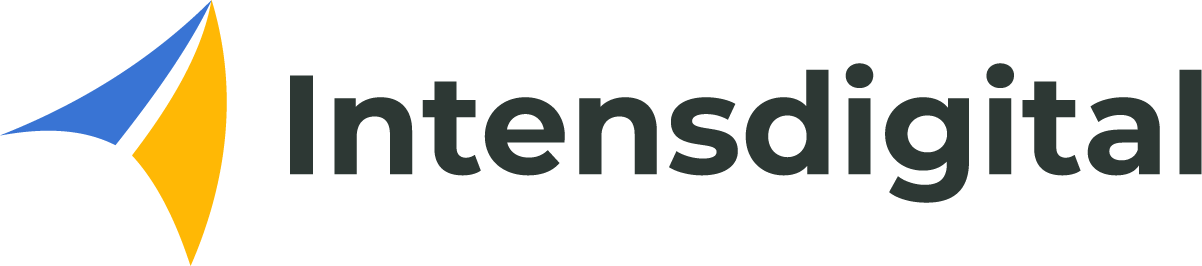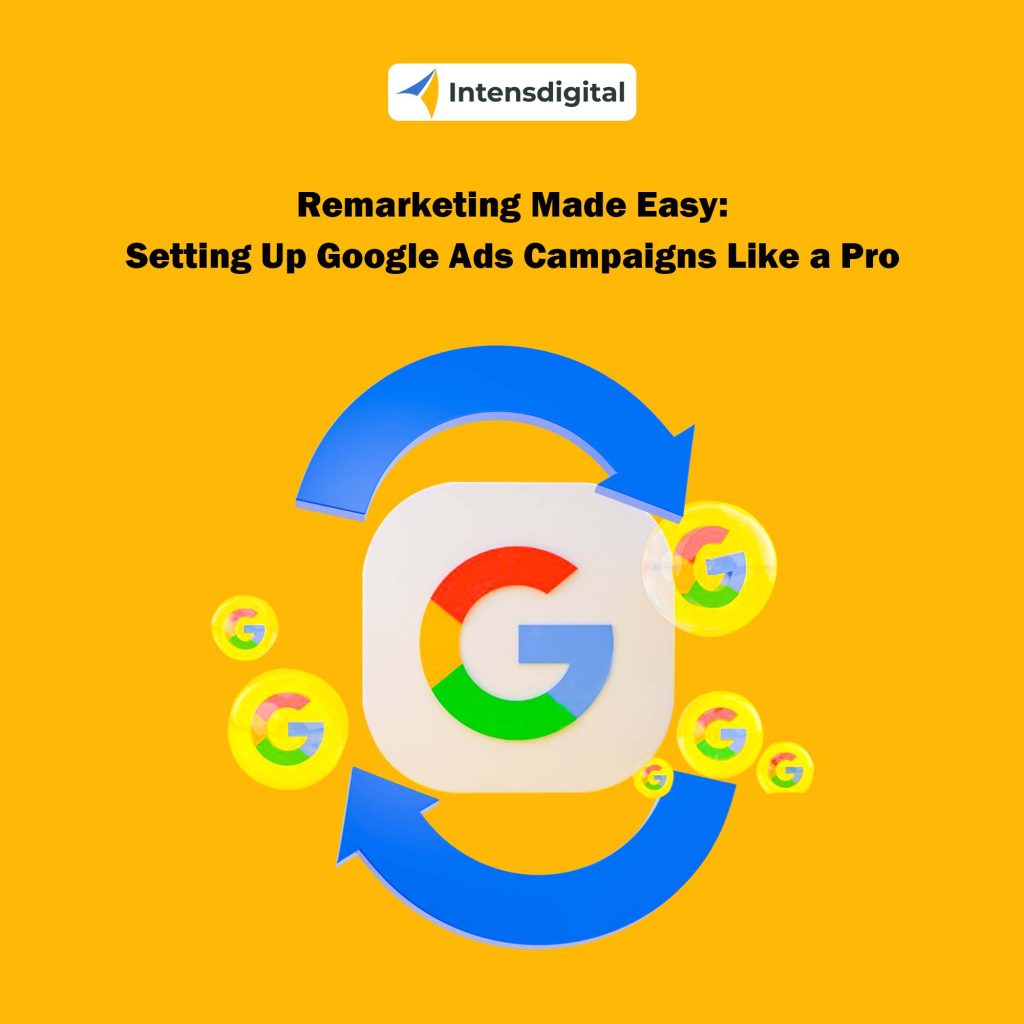In the fast-paced world of digital marketing, staying top-of-mind with potential customers is crucial for sustained success. This is where remarketing comes into play, allowing you to re-engage with users who have previously interacted with your website or app. Google Ads, a powerhouse in online advertising, offers a robust remarketing platform that enables you to reach out to your target audience with tailored messages. In this article, we will guide you through the process of setting up Google Ads remarketing campaigns like a pro, ensuring your brand remains front and center in the minds of potential customers.
Understanding Remarketing: Why It Matters
Remarketing, also known as retargeting, is a strategic marketing technique that focuses on re-engaging users who have visited your website or app but didn’t complete a desired action, such as making a purchase or filling out a form. By displaying targeted ads to these users across various online platforms, you increase the chances of converting them into loyal customers.
This strategy is rooted in the psychological principle of familiarity. When users see your brand repeatedly, they are more likely to trust and engage with it. Remarketing helps overcome hesitation, offers a second chance for conversions, and maximizes the value of your existing traffic.
Step-by-Step Guide to Remarketing with Google Ads
Setting up an effective Google Ads remarketing campaign requires careful planning and execution. Let’s break down the process into manageable steps:
- Define Your Remarketing Audience:
Start by determining the specific audience segments you want to target. Google Ads provides several options, such as:
- Standard Remarketing: Target users who have visited your website or app.
- Dynamic Remarketing: Display ads featuring specific products or services users viewed.
- Remarketing Lists for Search Ads (RLSA): Show ads to past visitors when they perform related searches on Google.
- Customer List Remarketing: Reach out to existing customers by uploading their contact information.
- Similar Audiences: Target users with similar characteristics to your existing audience.
- Set Up Remarketing Tags:
To track user interactions on your website or app, you need to install a remarketing tag or code snippet provided by Google Ads. This code places cookies on users’ devices, allowing you to follow their online activities and display relevant ads.
- Create Remarketing Lists:
Based on the audience segments you defined earlier, create remarketing lists. These lists will group users based on their behavior, such as pages visited, actions taken, or products viewed. Organizing your audience into lists enables you to deliver highly targeted ads.
- Craft Compelling Ad Content:
Your remarketing ads should be engaging, relevant, and aligned with the users’ previous interactions. Highlight the value of your products or services and include a strong call-to-action (CTA) that encourages users to take the desired action.
- Choose Ad Placements and Bidding Strategies:
Google Ads offers a range of ad placements, including Display Network, YouTube, and Search. Select the platforms that align with your audience’s behavior and preferences. Additionally, choose appropriate bidding strategies to optimize your campaign for conversions, clicks, or impressions.
- Monitor and Optimize:
Once your campaign is live, closely monitor its performance. Google Ads provides valuable insights into click-through rates, conversions, and engagement metrics. Use this data to refine your campaign, adjust bids, and test different ad variations to identify what resonates best with your audience.
Pro Tips for Remarketing Success:
- Segmentation is Key: Tailor your remarketing lists based on user behavior, such as pages visited or time spent on your site. This ensures you deliver relevant ads to the right people.
- Frequency Capping: Avoid bombarding users with excessive ads. Set frequency caps to limit the number of times an ad is shown to a single user within a specific time frame.
- Dynamic Ads: Leverage dynamic remarketing to display ads featuring products or services users previously engaged with. This personalized approach can significantly boost conversions.
- Optimize Landing Pages: Ensure your landing pages are consistent with the ad content and provide a seamless user experience. A well-designed landing page can make all the difference in converting visitors.
Remarketing is a powerful tool that can supercharge your online advertising efforts. By strategically reconnecting with users who have already shown interest in your brand, you can drive higher conversions and build lasting relationships. With Google Ads’ versatile remarketing options and the step-by-step guide provided in this article, you’re well-equipped to set up and manage effective remarketing campaigns like a pro. Remember, the key to success lies in understanding your audience, crafting compelling ad content, and continually optimizing your strategy based on real-time data.